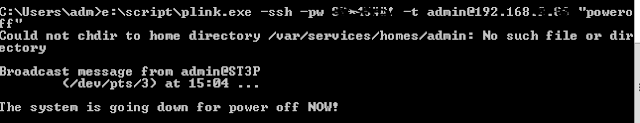Eseguire il seguente comando nel PDC Emulator sostituendo NTPSERVER con il server ntp geograficamente più vicino, ad esempio:
ntp1.inrim.it 193.204.114.232 NTP (RFC 5905)
ntp2.inrim.it 193.204.114.233 NTP (RFC 5905)
time.inrim.it 193.204.114.105 NTP (RFC 5905), TIME (RFC 868), DAYTIME (RFC 867)
w32tm /config /manualpeerlist:NTPSERVER /syncfromflags:manual /reliable:yes /update
net stop w32time && net start w32time
Per verificare che effettivamente sia stato configurato correttamente possiamo usare i seguenti comandi:
Forzare la sincronizzazione
w32tm /resync /nowait
Controllare la configurazione
w32tm /query /configuration
Visualizzare la sorgente time
w32tm /query /source
Visualizzare l'elenco di tutti i server NTP configurati e il loro stato
w32tm /query /peers
Visualizzare lo stato del servizio, ad esempio se sta ricevendo l'ora dall'orologio cmos locale/server NTP esterno
w32tm /query /status
Monitor
w32tm /monitor
Configurazione del server NTP attraverso le GPO
Creare un filtro WMI e specificare la query:
Select * from Win32_ComputerSystem where DomainRole = 5
Creare una GPO da linkare ai DC e collegare il filtro in modo che sarà applicata solo al PDC Emulator
Editare la gpo e posizionarsi in “Computer Configuration\Administrative Templates\System\Windows Time Service\Time Providers”
Abilitare “Enable Windows NTP Client” e “Enable Windows NTP Server”
Impostare “Configure Windows NTP Client”