I had to turn off the NAS automatically after a Veeam backup copy process, but... it's not as simple as I thought.
The problem is that Linux SSH security permit executing of the "power off" command only as root and then root can not login to SSH
how do to do?
#Product affected / related
NAS Linux based, Linux and Windows Server and Clients
#Solution
1. Login to your NAS as admin user by SSH (PuTTY)
To enable ssh on Synology:
Control Panel > Terminal & SNMP > Terminal allows your Synology NAS to support Telnet and SSH command-line interface services. You can also change the security level of the SSH encryption algorithm.
To enable Telnet/SSH service:
Check the box next to the SSH protocol
Click Apply
2. Take permission as root
sudo su - or sudo -i
3. Edit /etc/sudoers
vi /etc/sudoers
4: Add the following line
The problem is that Linux SSH security permit executing of the "power off" command only as root and then root can not login to SSH
how do to do?
#Product affected / related
NAS Linux based, Linux and Windows Server and Clients
#Solution
1. Login to your NAS as admin user by SSH (PuTTY)
To enable ssh on Synology:
Control Panel > Terminal & SNMP > Terminal allows your Synology NAS to support Telnet and SSH command-line interface services. You can also change the security level of the SSH encryption algorithm.
To enable Telnet/SSH service:
Check the box next to the SSH protocol
Click Apply
2. Take permission as root
sudo su - or sudo -i
3. Edit /etc/sudoers
vi /etc/sudoers
4: Add the following line
## Admin user group is allowed to execute halt and reboot
%administrators ALL=NOPASSWD: /sbin/halt, /sbin/reboot, /sbin/poweroff
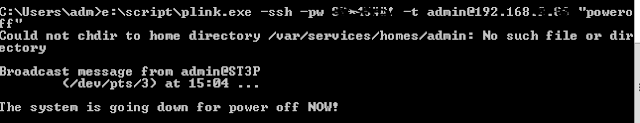
Couldn't do this myself for a long time. Thanks for the guide!
RispondiEliminaThis was worked..
RispondiEliminaplink.exe -ssh -t -pw password admin@172.72.2.200 sudo poweroff
It's working and shutdown the NAS..
But when the UPS AC Power restored the NAS not automatically tuned on.
can anybody tell the way to turned on my NAS when the AC Power restored ???