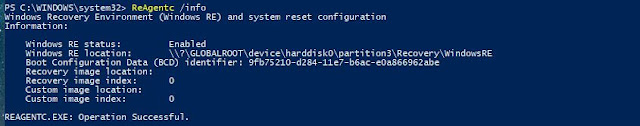Sarò presente a Mestre e parleremo di migrazione di Exchange Server verso Exchange Online.
RITORNA IL SID
ROADSHOW: L'EVENTO A CASA TUA!
|
Anche nel 2018 ci sarà il SID Roadshow, l'evento itinerante, in
tre tappe, che porta a casa tua l'esperienza della conferenza IT Pro for
Business più importante d'Italia.
GDPR, security, virtualizzazione, cloud, storage, management,
container e molto altro. Ecco alcuni degli argomenti che tratteremo durante
le varie tappe, che per la prima volta non avranno la stessa agenda. I temi
proposti verteranno sulle ultime tecnologie, come Windows Server v1709,
Windows 10, Microsoft Azure, Microsoft Office365, Microsoft Intune e molto
altro ancora. Non mancheranno le sessioni dei nostri sponsor, e partner, che
vi proporanno le loro soluzioni per migliorare il vostro reparto IT,
ottimizzare i costi e migliorare la produttività.
SAVE
THE DATE!
Ti aspettiamo il 25
gennaio a Reggio Emilia (in collaborazione con Progel), il 30 gennaio a Torino
(in collaborazione con ACME Consulting) ed il 1 febbraio a Mestre (in
collaborazione con Walk2Talk).
I posti sono limitati, quindi non perdere tempo ad iscriverti!
Ma ricordati di farlo solo se sei realmente certo di poter essere dei nostri.
STAY
TUNED!
Seguici tramite i nostri canali social per rimanere sempre
aggiornato sulle ultime novità della conferenza ed usa l'hashtag #sidrs18 per
vivere assieme noi l'attesa del SID Roadshow 2018.
Se pensi che questa occasione sia importante anche per
qualcuno che conosci, sentiti libero di invitarlo ad iscriversi subito alla
conferenza. Ricorda che i posti sono limitati.
|